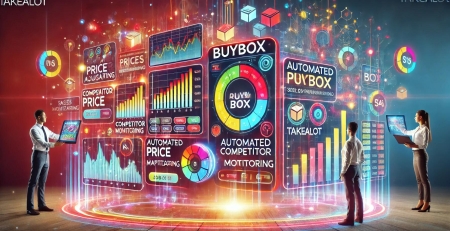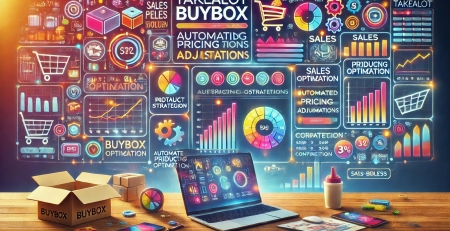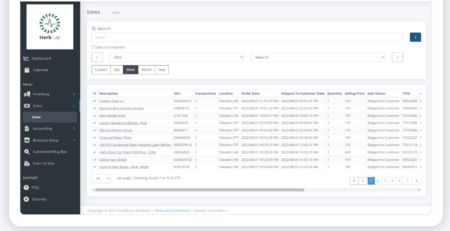Takealot Stock Recon
How to do a Stock Recon at Takealot and get paid for your stock they misplaced.
Please remember to do these every 3 months.
Step 1 – On your Takealot Seller Portal, Navigate to Sales/View Sales on the lefthand side.
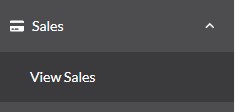
Step 2 – On the date selector, chose to filter for the last 90 Days, then select the dropdown menu on Sale Status and select Cancelled by Takealot
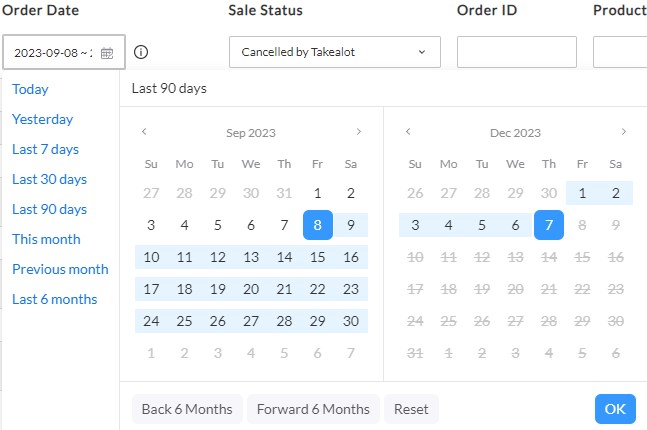
Step 3 – You will now see a list of sales that were Cancelled by Takealot – DC Stock Enquiry. This means that they were unable to find your product in their warehouse and they had to cancel the order.

Step 4 – Export the Sales Details
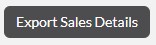
Step 5 – Open up the Excell sheet with the exported sales details and keep it open. You are going to need the TSIN’s soon.
Step 6 – On your seller portal, go to Manage my Offers. At the bottom right click on Stock Query Template to download the recon Template.
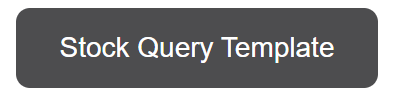
Step 7 – On the bottom left of the sheet, click on the recon template tab.
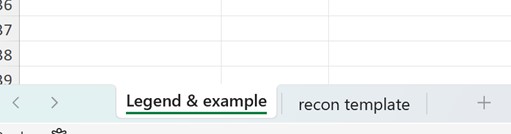
Step 8 – Open your Sales Details sheet that you still have open. Copy the entire COLUMN of TSIN numbers.
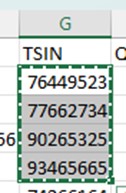
Step 9 – Paste the TSIN numbers into the TSIN COLUMN on the stock recon sheet that you have downloaded. Leave all the other COLUMNS blank and SAVE your recon sheet.
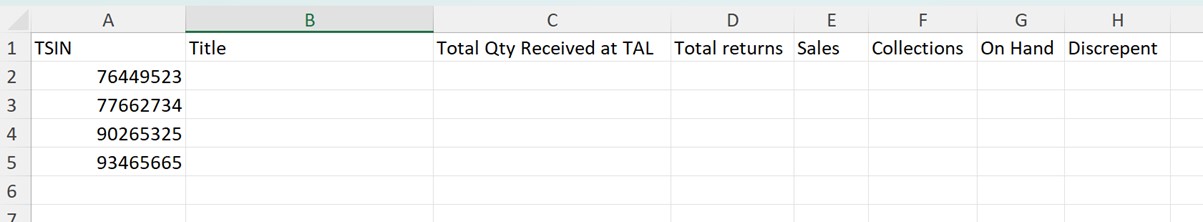
Step 10 – Click HERE to open up the correct Takealot Form to submit your Stock Recon.
Step 11 – Enter all the details. Make the Subject “Stock Recon”. In the Description write “I would like to do a stock recon on all my cancelled orders due to a stock enquiry.”
Under Seller Query Types, Select Manage my Offers/ Bulk stock query (template upload)
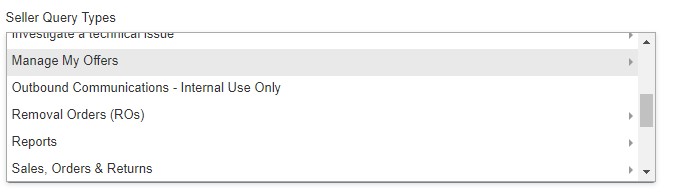
Step 12 – Enter your Seller ID and click on Add file under the Attachments section.
Select the stock recon form that you have saved and Submit your ticket.
Step 13 – Now you will wait for some time for a Takealot representative to send you a mail regarding this ticket. They might ask why you are requesting a stock recon. Tell them that seller support has advised you to submit a stock recon for all your sales with the Cancelled by Takealot – DC Stock Enquiry reason.
Step 14 – Takealot will send you a mail stating how much they need to refund to your account.
Follow the instructions on the mail. You will have to send them an invoice with the TSIN numbers of the products they need to refund.
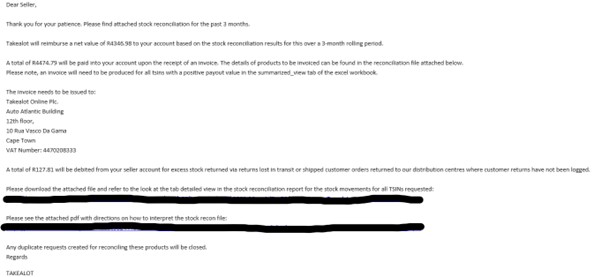
Reply on the mail with your invoice. The refund amount will be added to your Takealot balance.
We hope that this article has been insightful and that you enjoy the payout that you never knew you were owed.
JOIN our Facebook page for more help and insights.