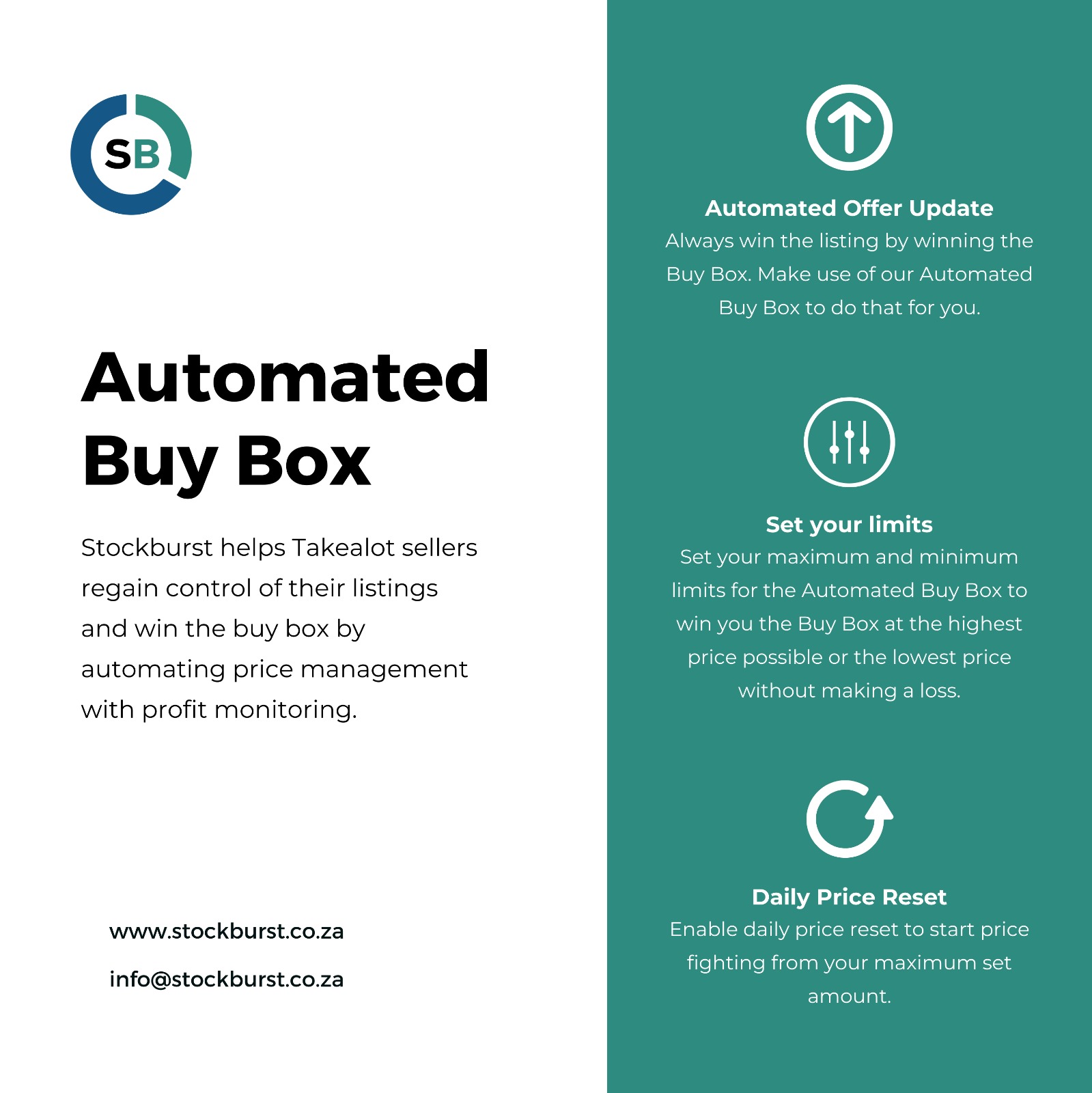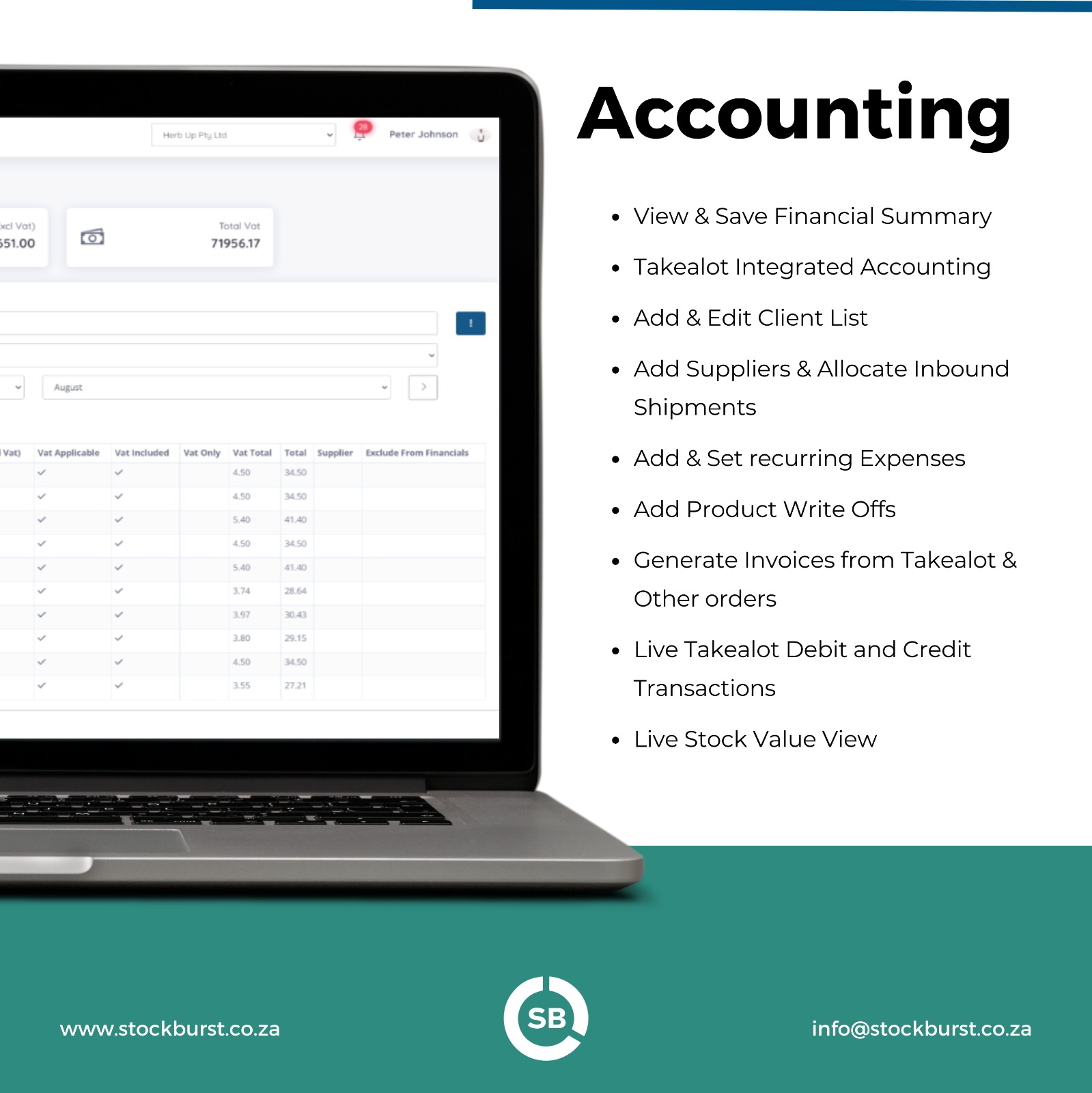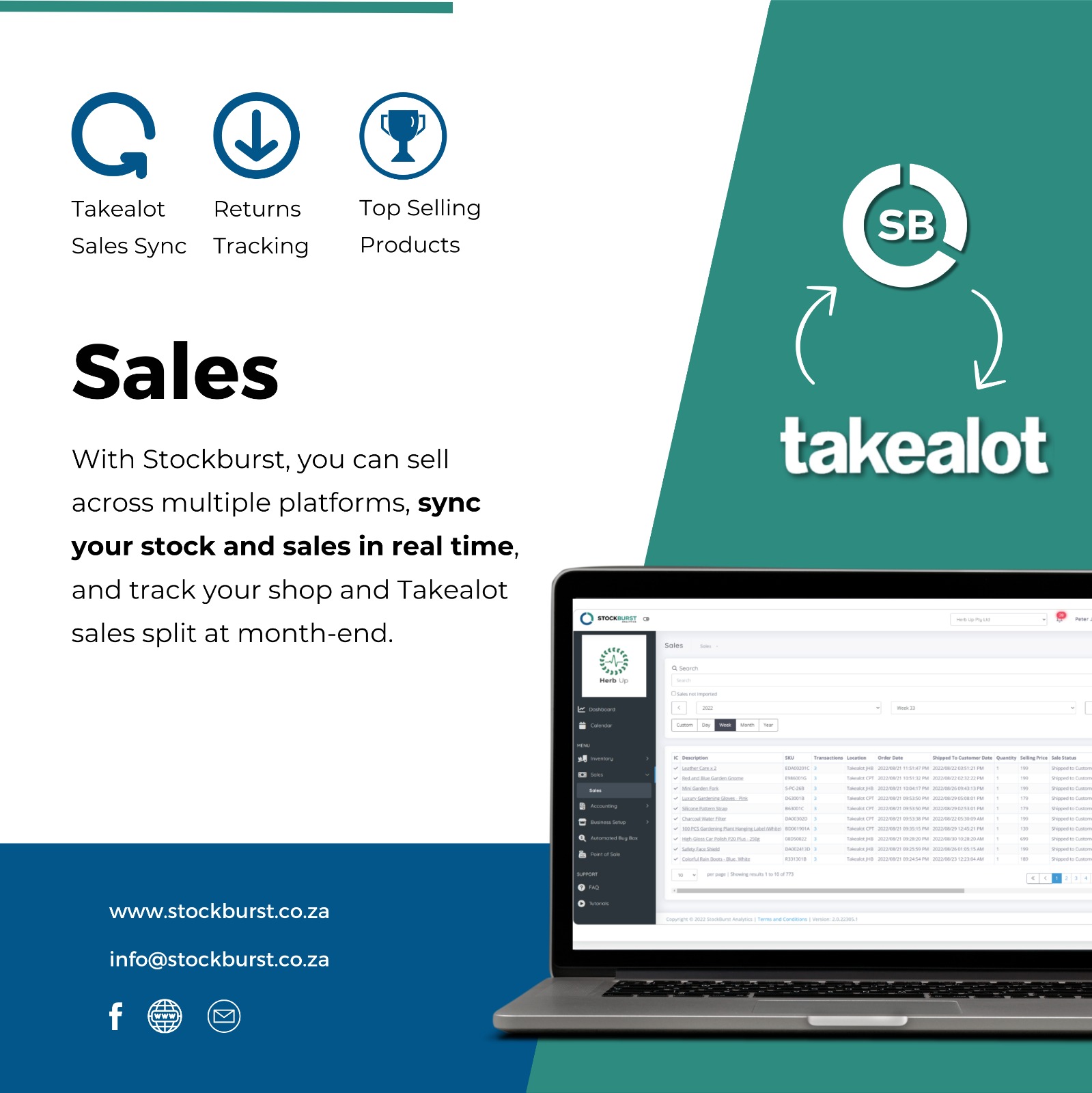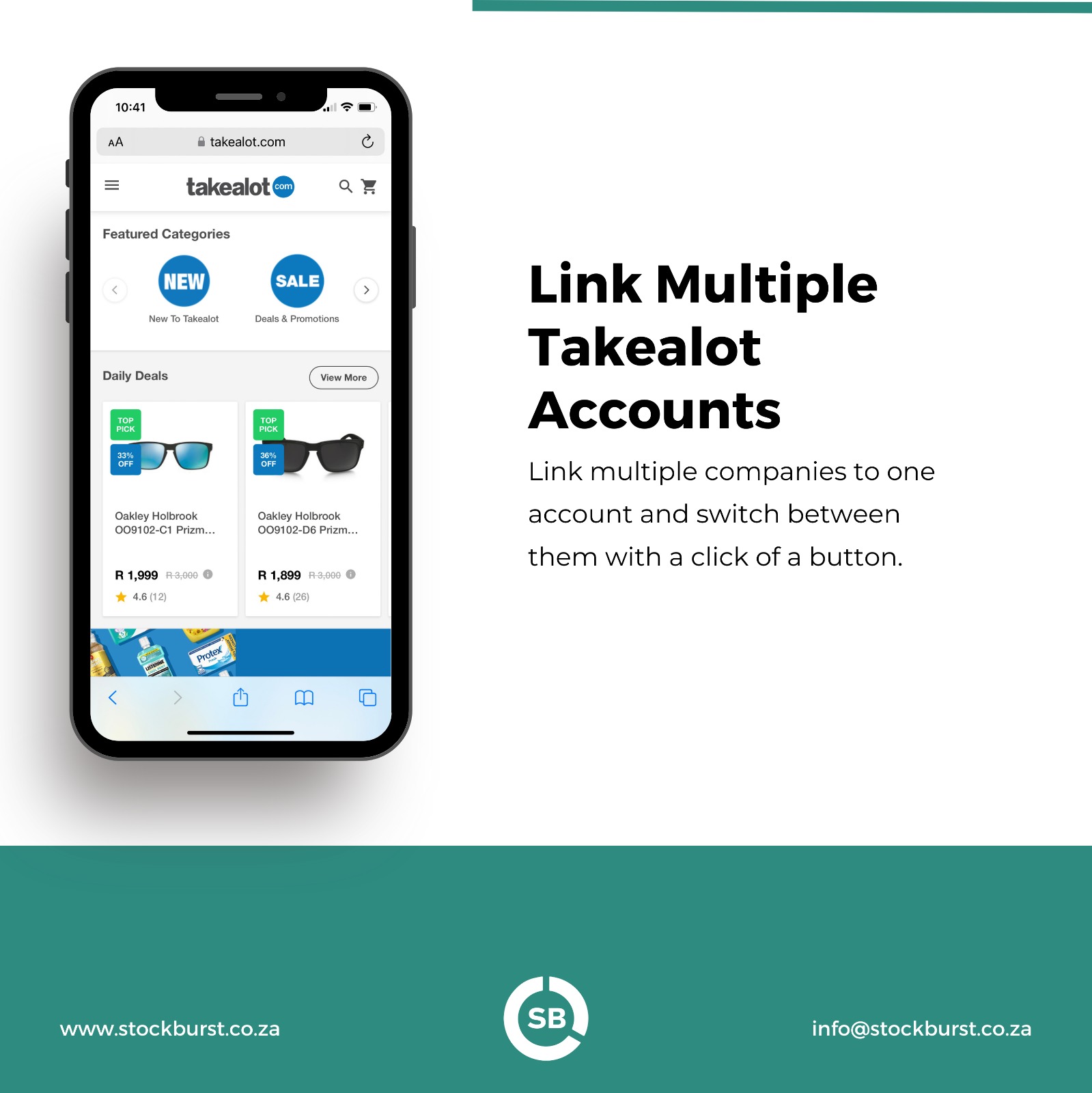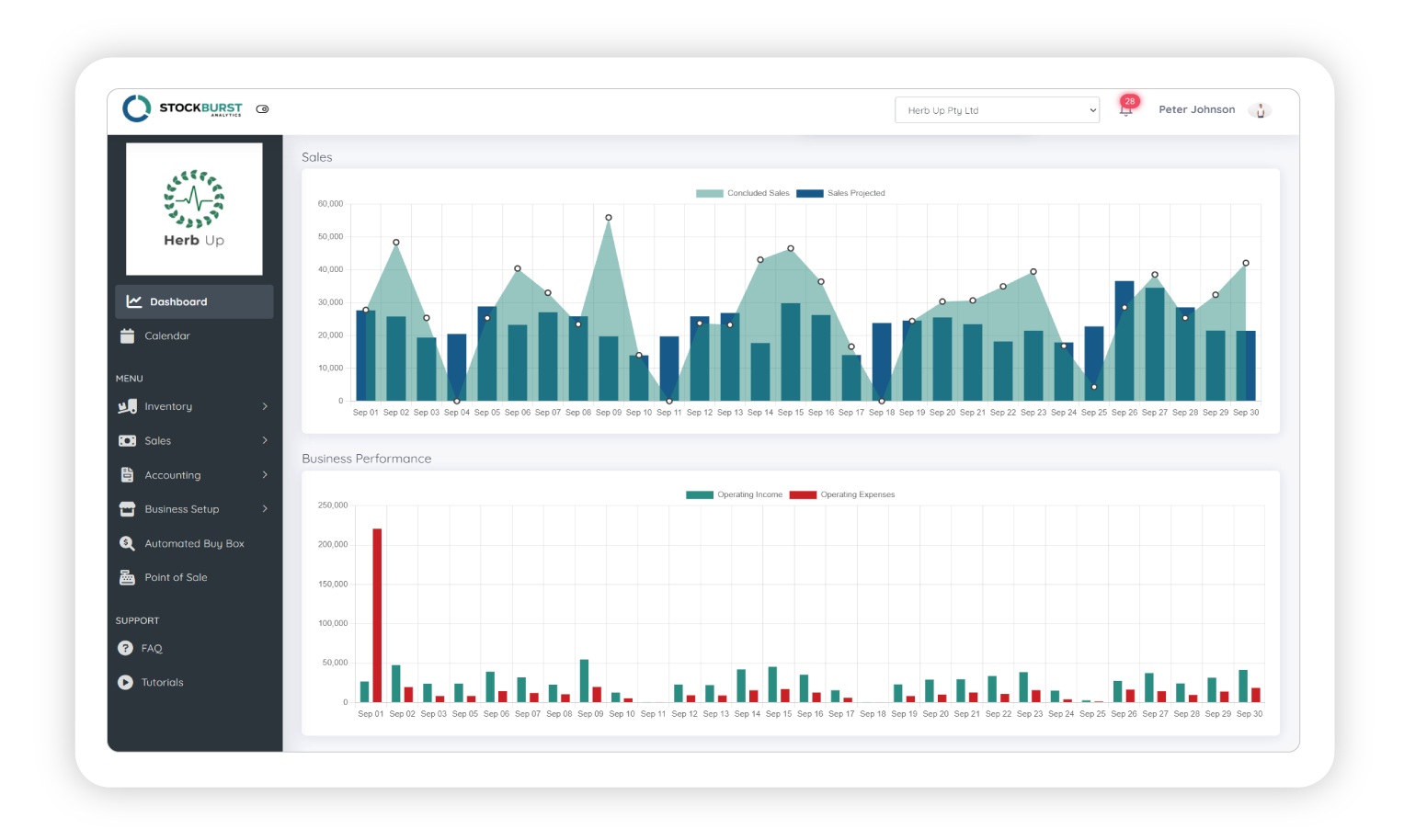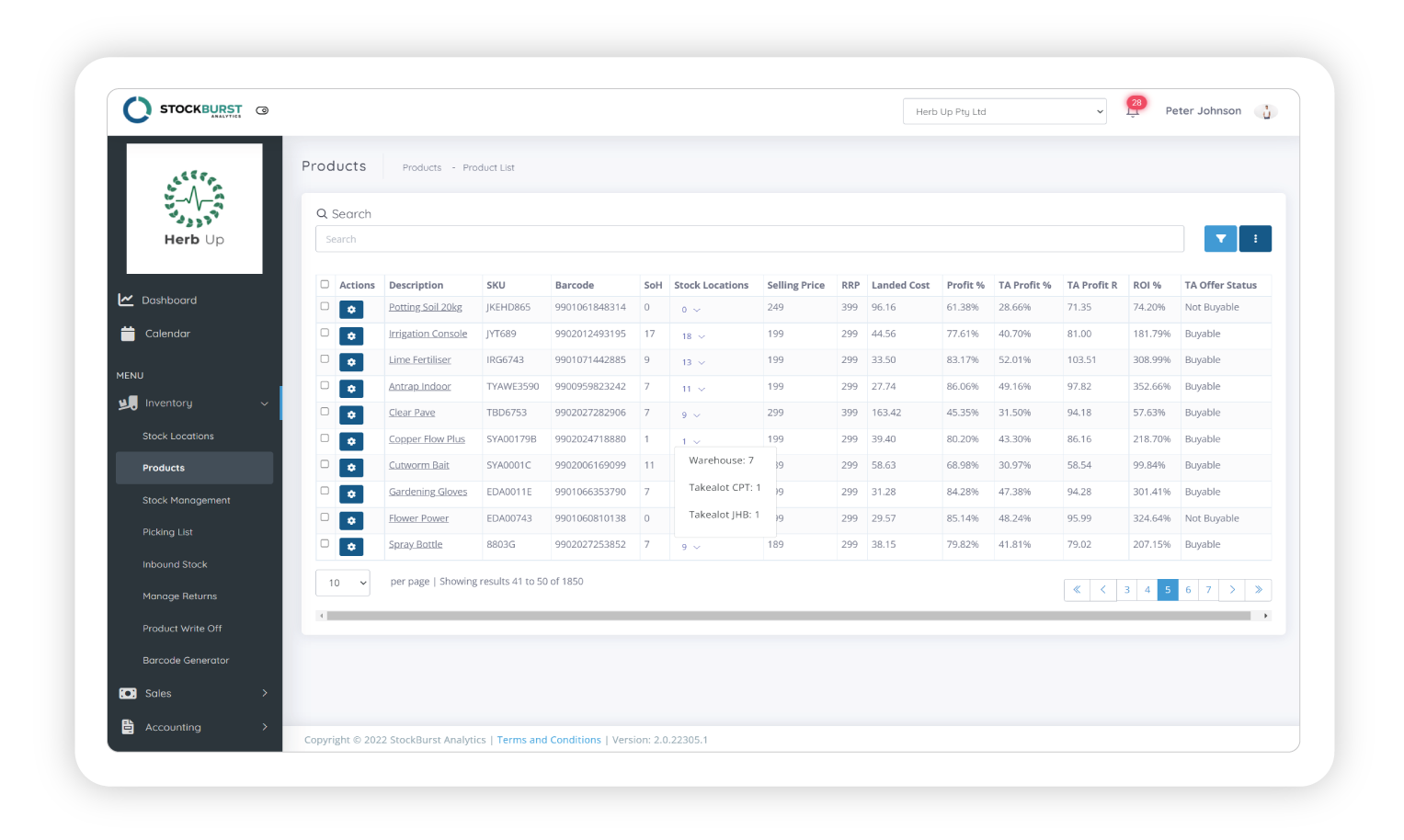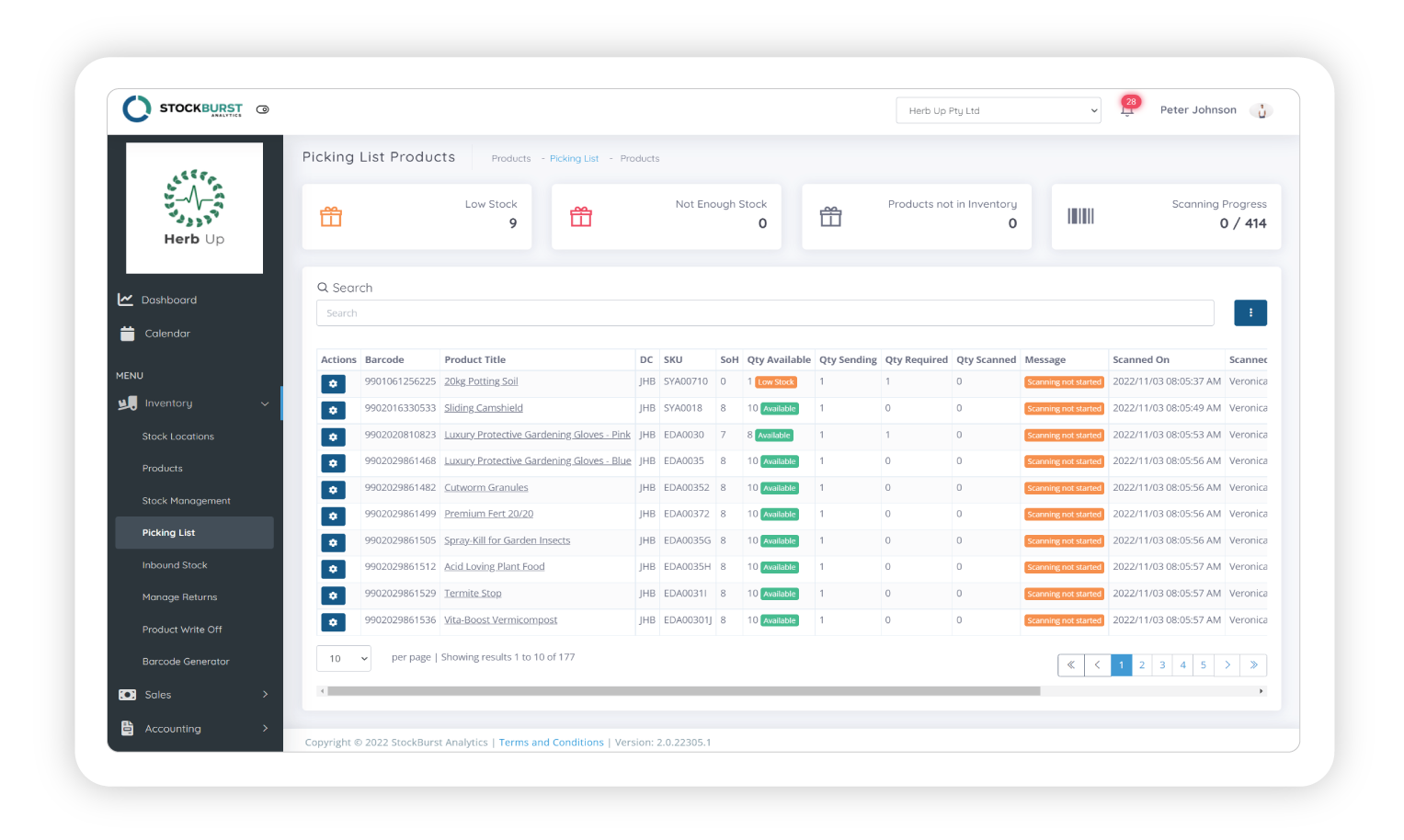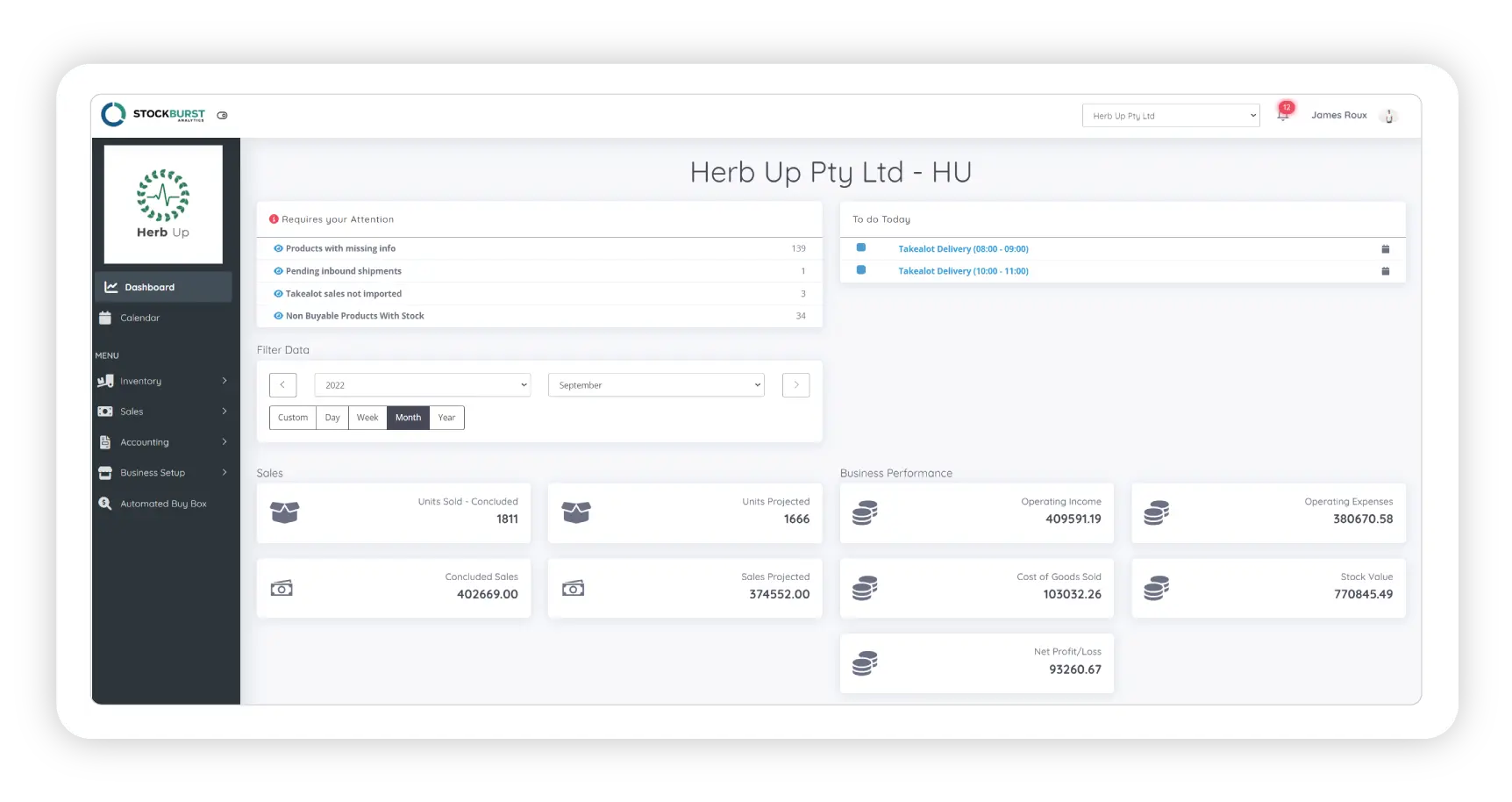Unlock Success with Stockburst: Your Premier Takealot Seller Software
Elevate your selling experience with Stockburst, your premier Takealot Seller Software. Seamlessly integrating with Takealot’s platform, Stockburst revolutionizes inventory management with live stock sync across multiple channels. Say goodbye to manual updates and hello to efficiency as you effortlessly add inventory from your smartphone or multiple devices.
Moreover, Stockburst transcends online sales, seamlessly integrating with physical shops for simultaneous selling without disruptions. Track sales, expenses, and manage finances effortlessly with our intuitive accounting features.
But that’s not all. Stay ahead of the competition with our Automated Buy Box, ensuring competitive pricing on Takealot listings. Plus, enjoy additional features like Point of Sale, to-do lists, and customizable user access roles.
Experience the power of Stockburst – your ultimate tool for success as a Takealot seller. Streamline your selling process and maximize efficiency with Stockburst by your side.
![]()
![]()
![]()
Frequently asked Questions
Will someone assist with onboarding?
We have an onboarding video and text guides within our onboarding process. If you are still having a rough time, we will be more than happy to schedule a meeting to assist with your onboarding.
How long does Onboarding take?
The onboarding itself can be done within minutes. Syncing with Takealot takes anything from 5 minutes to 2 hours, depending on the size of your account.
Pushing Woocmerce products to your website for the first time is also dependent on your account size. While you wait for the sync to finish, we highly advise customers to watch the training videos.
Is my Data safe?
Absolutely. We know that as a retailer, your data is your life. Here at Stockburst your data is stored on Azure, a secure encrypted hosted environment and is not shared with any third parties. All data written to the Azure storage platform is encrypted through 256-bit AES encryption and is FIPS 140-2 compliant.
Can I cancel my subscription at any time?
Yes you can. Simply remove your payment method and we will not be able to bill you any further. Your account will auto-suspend after 30 days.
After account suspension, we hold on to your data for 6 months in case you want to come back.
How often are updates and new features released?
There is no shortage of upcoming feature ideas. Stockburst is constantly growing with amazing new features. We build it, we test it, we release it.
We value our costumers input, so any suggested features that will benefit all, gets added to the list.
Are there any hidden fees?
No hidden fees here. What you see is what you get.
Stockburst has options for extra add-ons of your choice.
Is there a free trial available?
Certainly. Everyone needs a test drive before they buy.
Stockburst has a NO OBLIGATION, NO CREDIT CARD NEEDED, 30 day free trail.
There is no reason not to give it a go. Register Now!
How much does Stockburst cost?
Stockburst has a unique pricing structure where customers are placed in a pricing package based on the monthly Gross Revenue.
Stockburst collects data on a monthly basis to determine if you have exceeded the Gross Revenue threshold for your selected package.
You will be notified once you have exceeded the Gross Revenue threshold for your selected package and automatically be upgraded to a higher package that will only be invoiced for the next month should you choose to continue using Stockburst.
Click HERE to see our pricing plans.