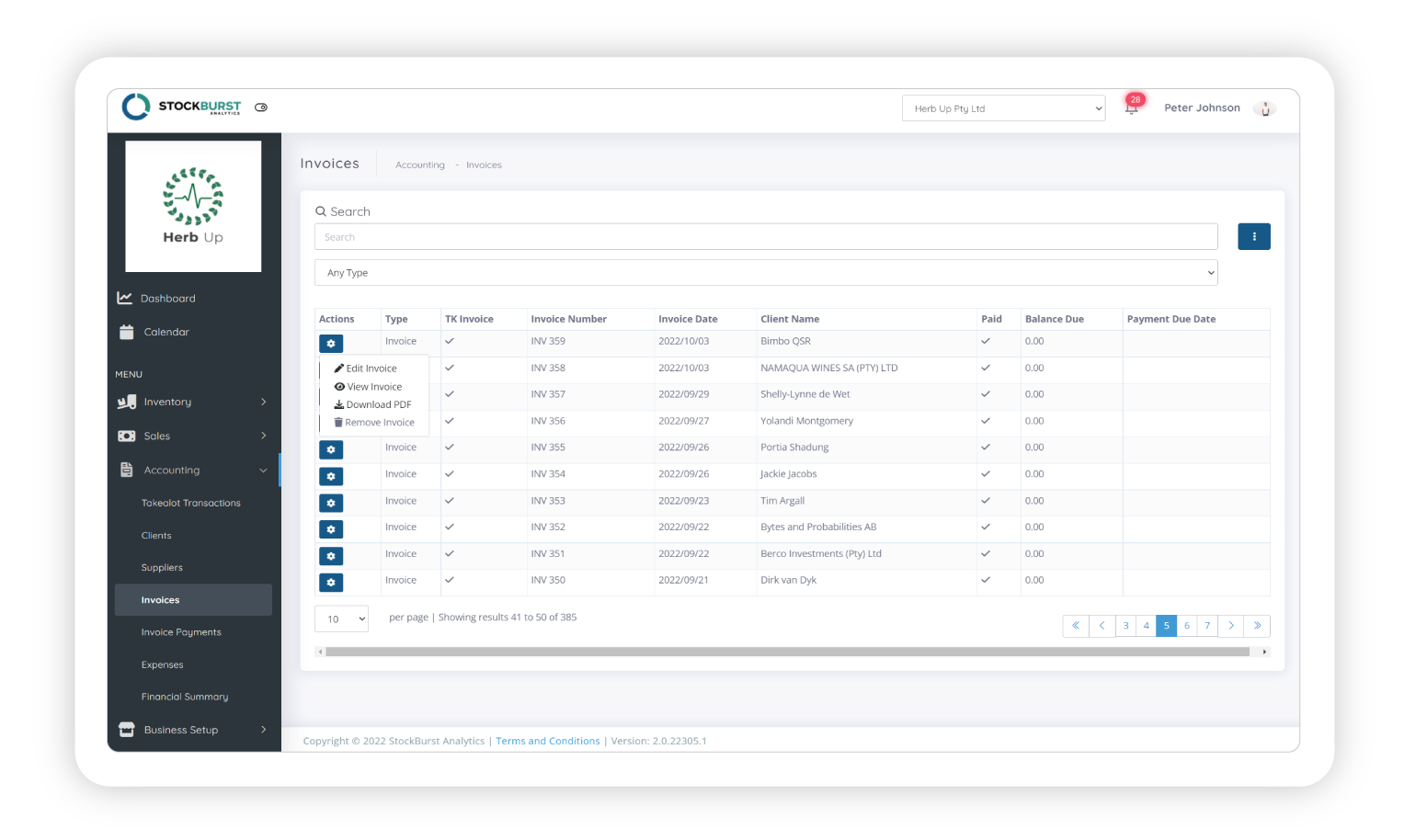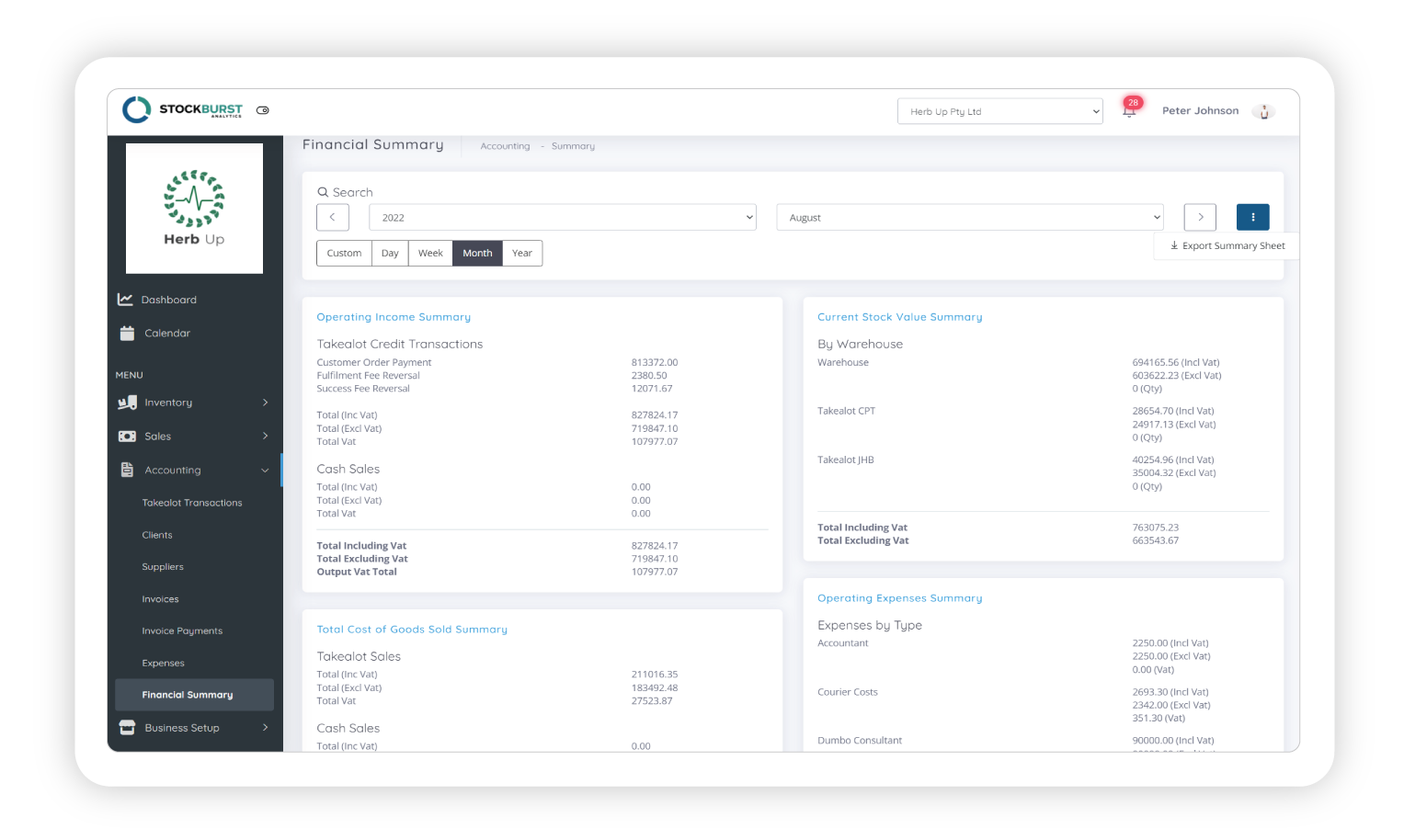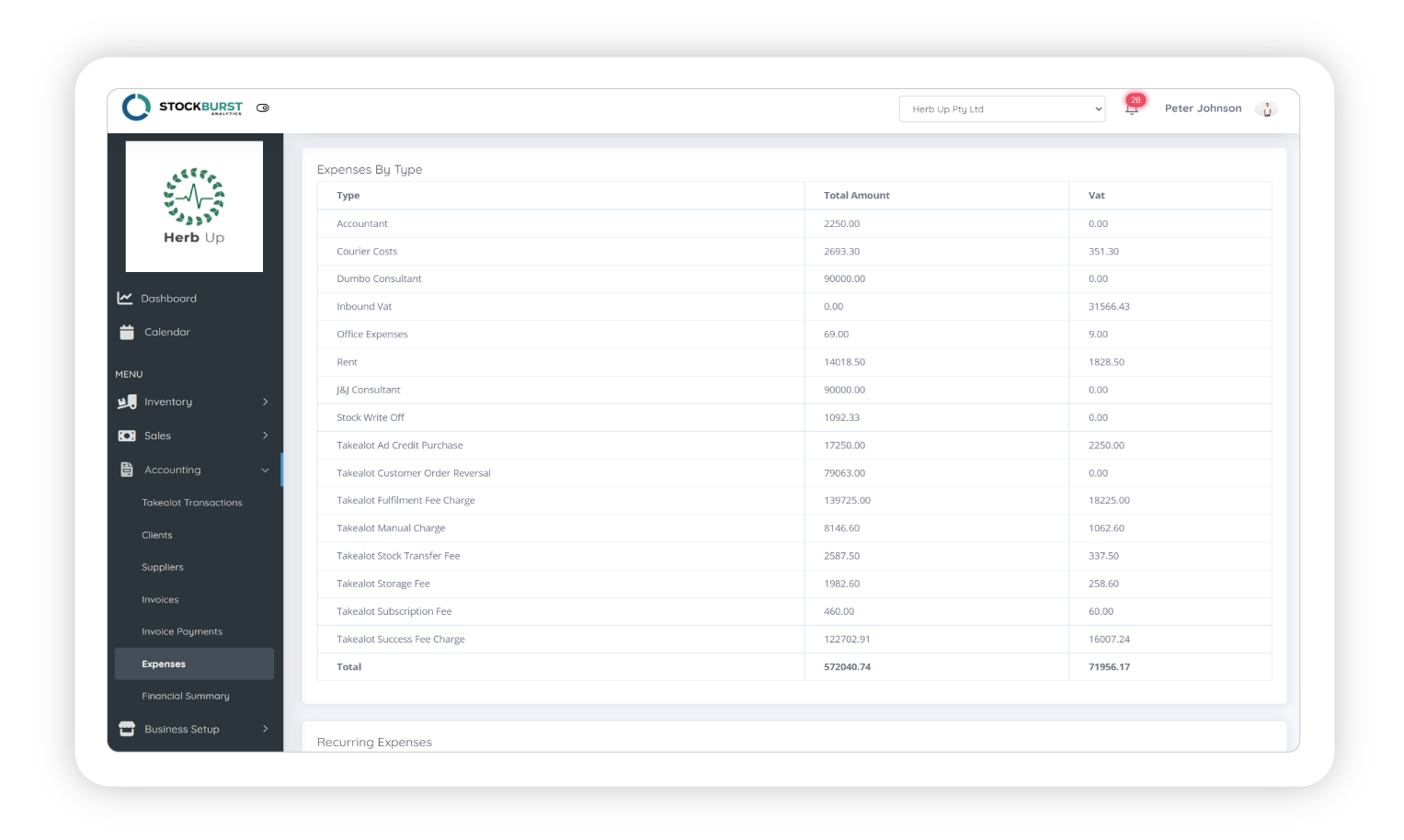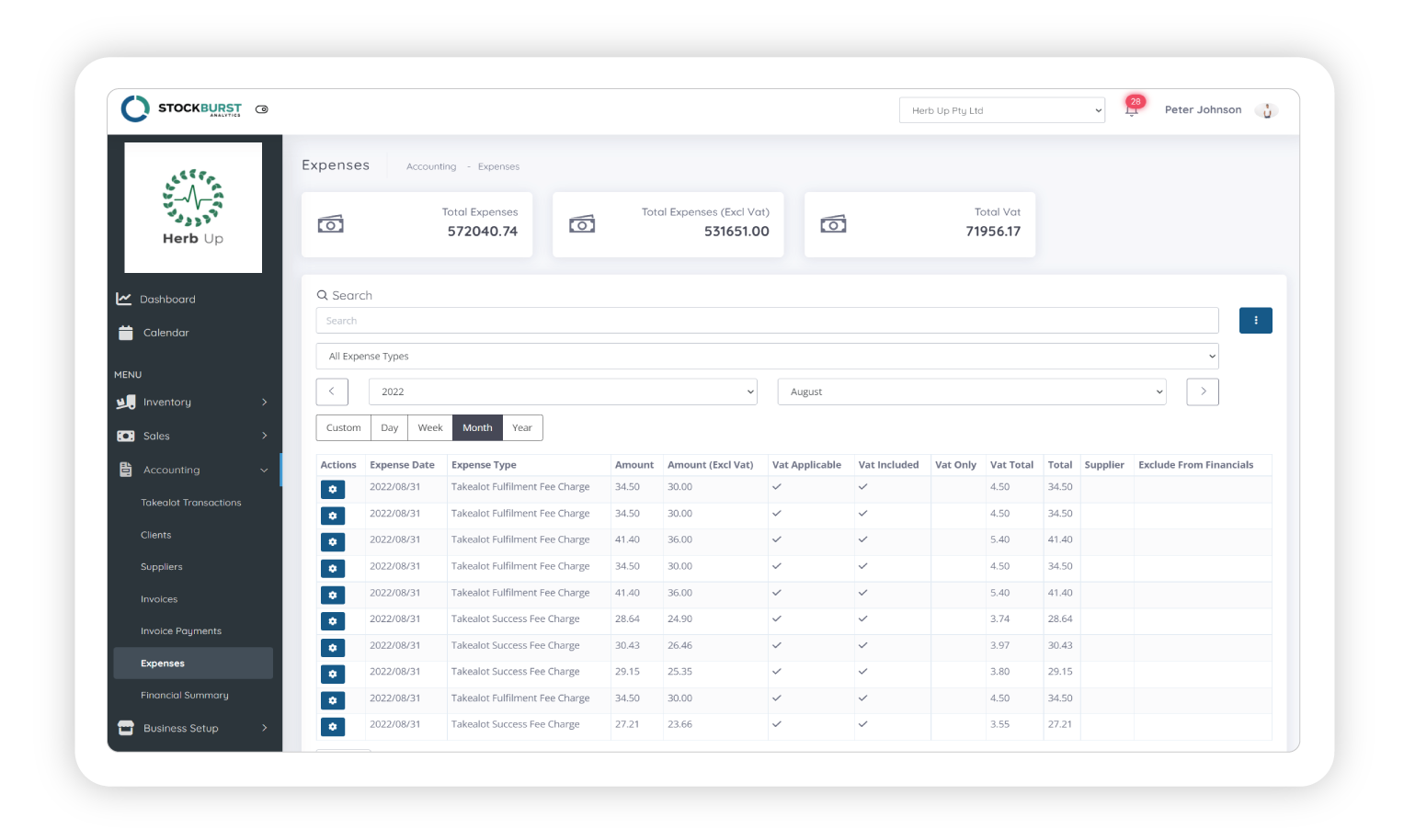Master Your Finances with Stockburst’s Accounting Tools
Empower your financial management with Stockburst’s advanced accounting features. Utilize your Sales Channel API and Stockburst costing data to effortlessly handle month-end finances. What once took hours is now instant.
Add monthly expenses and stock write-offs with ease. Gain insight into your gross profit and allocate funds confidently. Once your financial summary is complete, download a comprehensive summary sheet for your accountant. Take control of your finances with Stockburst.
![]()
![]()
![]()
Frequently asked Questions
How many Calendar event types can I add?
You can add as many as you need.
What is the difference between Concluded Sales and Projected Sales?
Concluded: The quantity units that has been delivered and the order payment has been added to your Takealot Transactions for the date period selected. (This also includes Woocomerce sales and payments received for invoices.)
Projected: The value of sales that has been delivered and all other open order statuses like open Lead Time and drop ship orders for the date period selected. (This also includes Woocomerce sales and payments received for invoices.)
How often does the Stockburst dashboard update?
Everything on the dashboard is synced live and shows real-time values, except for the Stock Value which is updated every day.