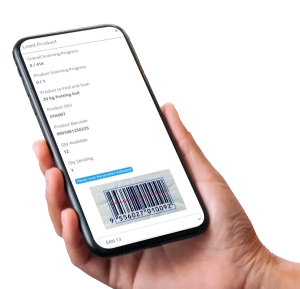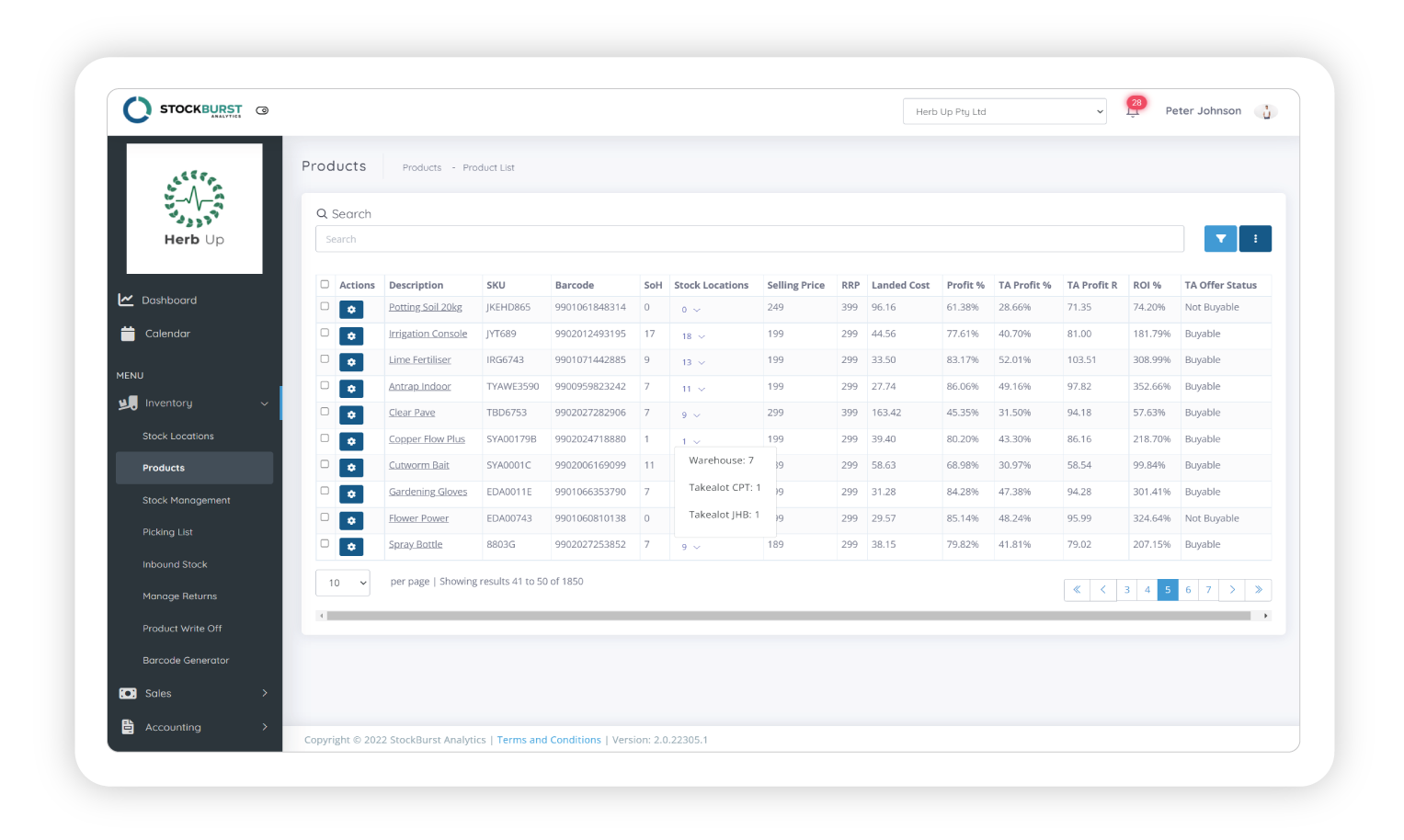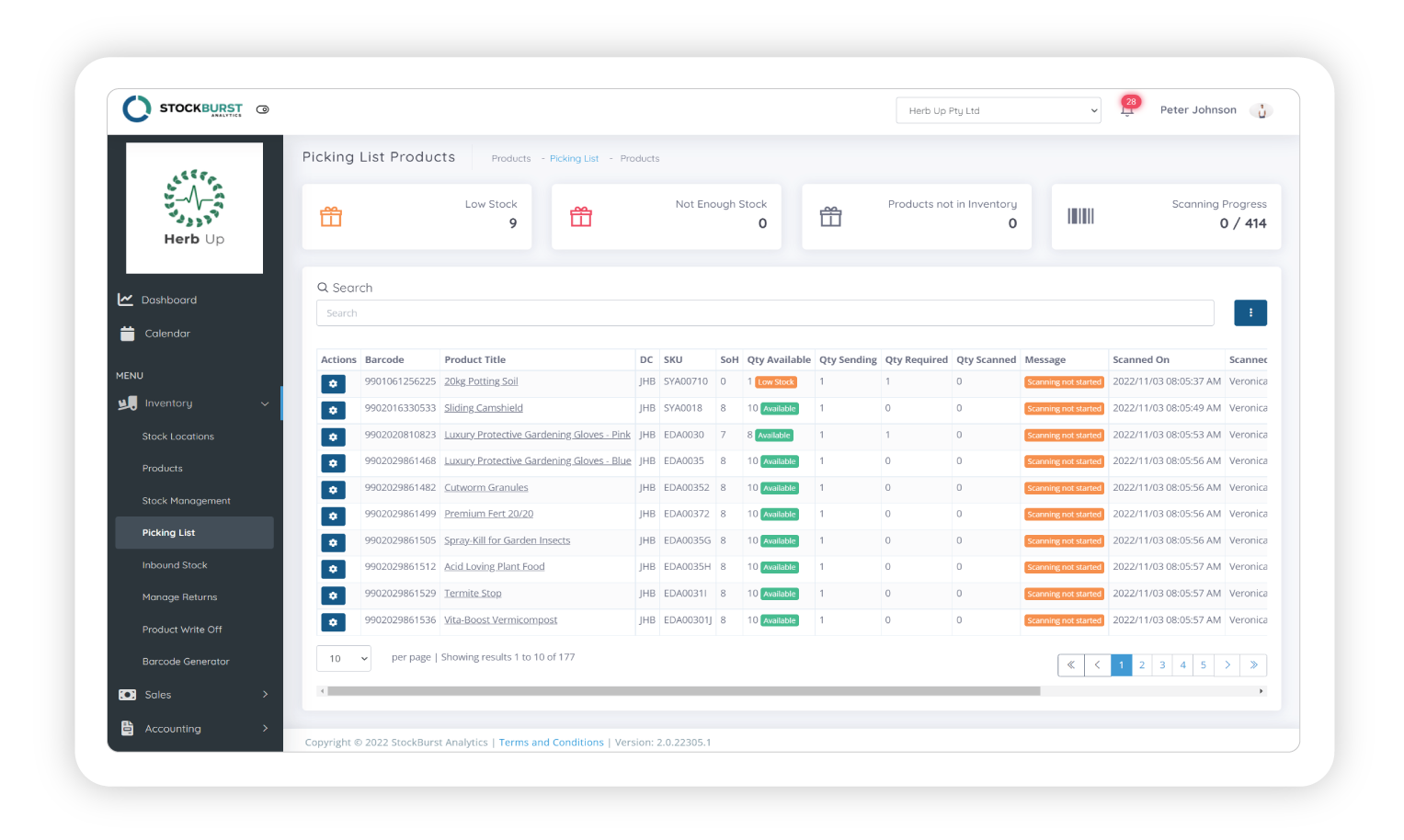Streamline Your Inventory Management with Stockburst
Stockburst delivers a state-of-the-art inventory management solution, crafted for peak efficiency. By leveraging your smart device’s camera or laser scanners, you can effortlessly oversee every facet of your inventory—from executing stock counts to creating picking lists and handling inbound shipments.
Furthermore, Stockburst empowers you to revolutionize your inventory management process, offering unprecedented control. Consequently, you’ll save significant time and enhance accuracy. Transition from manual data entry to a more streamlined, efficient inventory operation with Stockburst.
Is the feature relevant to my application?
![]()
![]()
![]()
Frequently asked Questions
How many Calendar event types can I add?
You can add as many as you need.
What is the difference between Concluded Sales and Projected Sales?
Concluded: The quantity units that has been delivered and the order payment has been added to your Takealot Transactions for the date period selected. (This also includes Woocomerce sales and payments received for invoices.)
Projected: The value of sales that has been delivered and all other open order statuses like open Lead Time and drop ship orders for the date period selected. (This also includes Woocomerce sales and payments received for invoices.)
How often does the Stockburst dashboard update?
Everything on the dashboard is synced live and shows real-time values, except for the Stock Value which is updated every day.