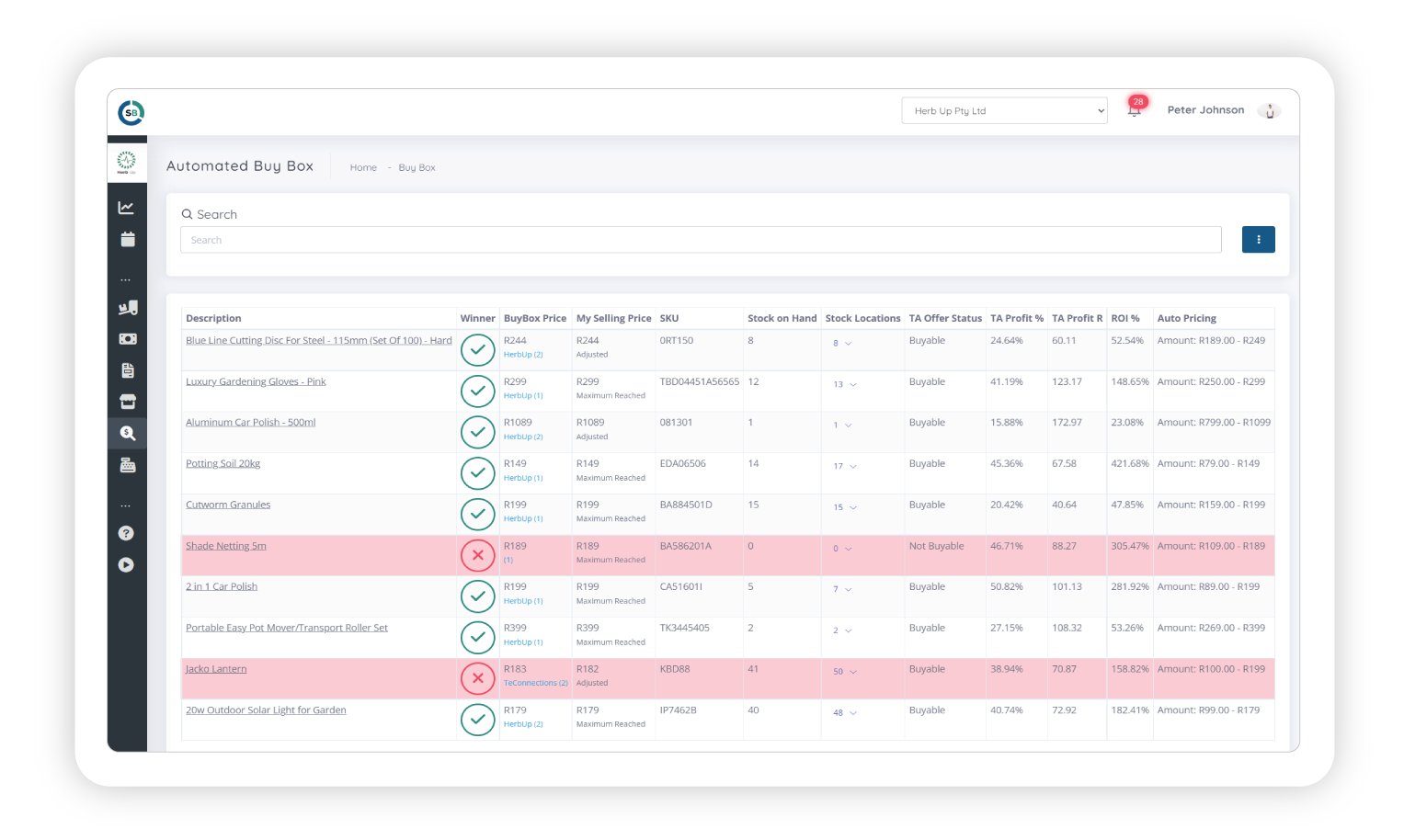Dominate Sales with Stockburst’s Takealot Automated Buy Box
Experience the power of Stockburst’s Takealot Automated Buy Box feature, designed to empower Takealot sellers in reclaiming control over their listings. Many Takealot sellers have faced the frustration of competitors hijacking their listings, but with Stockburst, you can regain the upper hand efficiently and effectively.
Simply set your desired minimum and maximum prices, and let our Automated Buy Box algorithm dynamically adjust your selling price to outperform your competitors. Additionally, our platform provides visibility into your current profits, ensuring that you never sell at a loss. Take charge of your Takealot sales strategy and maximize your profitability with Stockburst’s Takealot Automated Buy Box.
![]()
![]()
![]()
Frequently asked Questions
How many Calendar event types can I add?
You can add as many as you need.
What is the difference between Concluded Sales and Projected Sales?
Concluded: The quantity units that has been delivered and the order payment has been added to your Takealot Transactions for the date period selected. (This also includes Woocomerce sales and payments received for invoices.)
Projected: The value of sales that has been delivered and all other open order statuses like open Lead Time and drop ship orders for the date period selected. (This also includes Woocomerce sales and payments received for invoices.)
How often does the Stockburst dashboard update?
Everything on the dashboard is synced live and shows real-time values, except for the Stock Value which is updated every day.