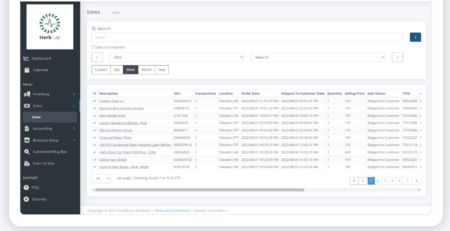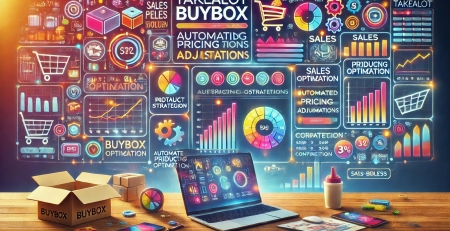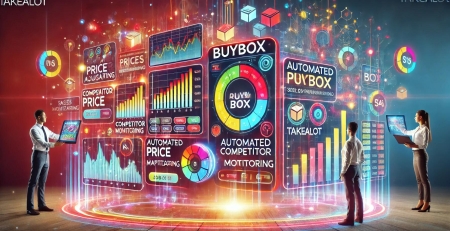Takealot Fees and Profit Calculation Tools: A Seller’s Guide
Selling on Takealot offers great opportunities for growth, but understanding the various fees involved is crucial to maintaining your profitability. From platform fees to shipping costs, it’s easy for sellers to overlook the true cost of doing business. Stockburst’s profit calculation tools are designed to help you navigate these challenges by providing a clear, accurate breakdown of your costs and ensuring that your pricing strategy accounts for every fee.
The Different Types of Takealot Fees
Takealot sellers encounter several types of fees that can affect their overall profitability:
- Fulfillment Fees: These are the costs incurred when Takealot handles the storage, packaging, and delivery of your products.
- Success Fees: Takealot charges a commission on every sale, which varies depending on the product category.
- Inter-DC Transfer Fees: These fees apply when products need to be transferred between different Takealot distribution centers (DCs).
Understanding these fees is critical to calculating your true profit margins. Without accurate tracking, you could unintentionally price your products too low and sell at a loss.
Simplified Fee Tracking with Stockburst
Stockburst simplifies the process of tracking Takealot fees and transactions. With the Takealot Transaction Tracker, Stockburst summarizes your Takealot transactions, making it easy to view all debit and credit transactions in real time. This transparency allows you to see exactly how much each fee is impacting your bottom line.
Not only does Stockburst summarize transactions, but it also allocates relevant transaction lines to every sale on the sales page, so you can easily identify which fees apply to which products. This feature ensures that no hidden costs slip through the cracks and that your profit calculations are always accurate.
Automating Your Profit Calculations
By automating the profit calculation process, Stockburst eliminates the need for manual adjustments. With every transaction, Stockburst automatically accounts for all fees—whether it’s fulfillment, success, or inter-DC transfer fees—ensuring that your profit margins are accurately calculated.
Stockburst also provides detailed Sales Tracking across all channels, including Takealot, WooCommerce, and point-of-sale transactions. This allows you to monitor your profitability in real time and adjust your pricing or strategies as needed.
Comprehensive Financial Summaries
At the end of each month, Stockburst generates a comprehensive Financial Summary that includes all fees, sales, and profits. This summary provides valuable insights into your financial performance, helping you make informed decisions about pricing, inventory management, and future growth.
With Stockburst, you can ensure that you’re not only covering your costs but also maximizing your profits on every sale.
Stay Profitable with Stockburst
Takealot’s fees can be complex, but with Stockburst’s profit calculation tools, you can keep a clear view of your earnings and avoid costly mistakes. Whether it’s tracking fees or automating profit calculations, Stockburst equips you with everything you need to stay competitive and profitable on Takealot.
Sign up Now https://www.stockburst.co.za/register/ We have a 30-day free trial.