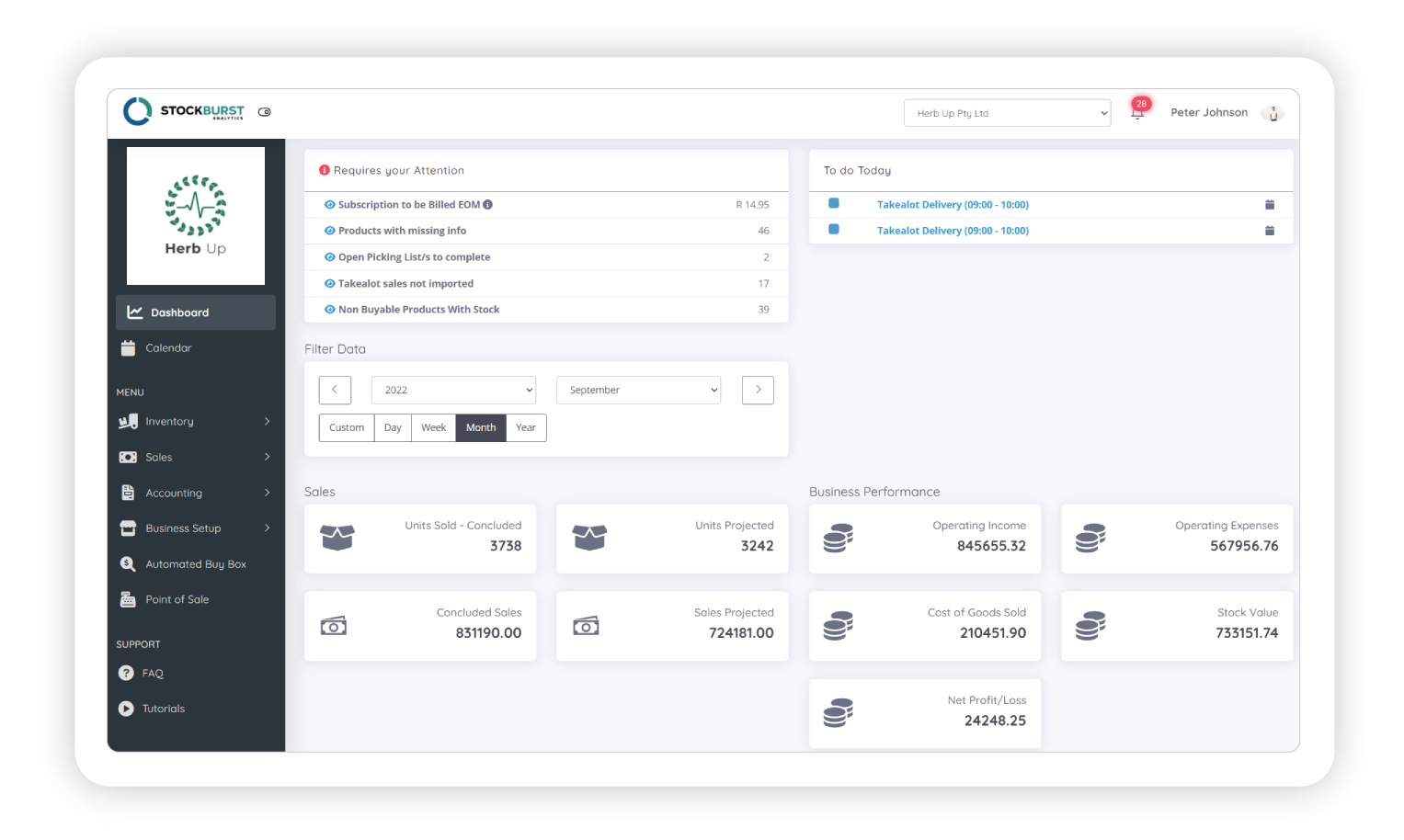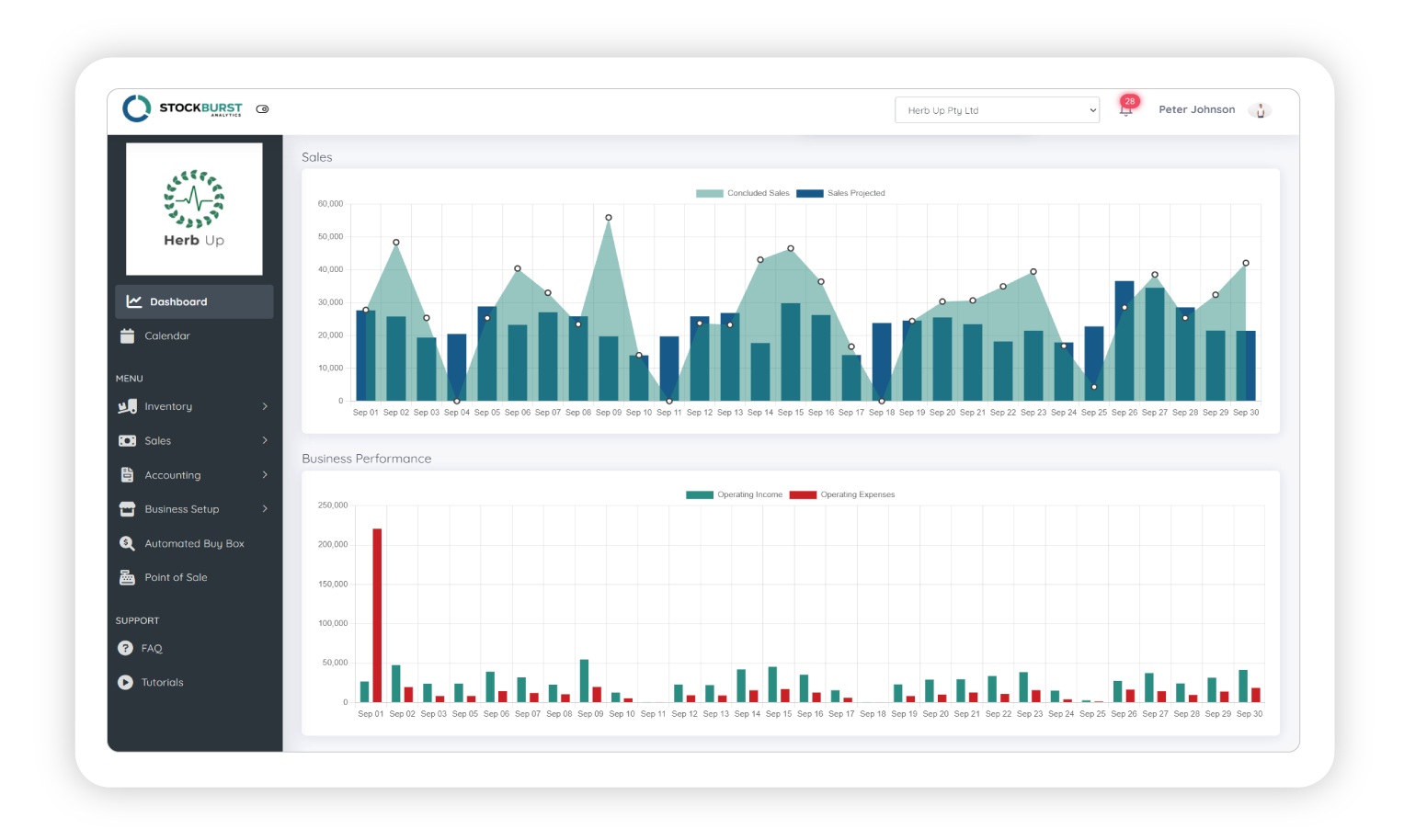Your Team Calendar for Streamlining Collaboration.
With our intuitive Team Calendar feature, effortlessly coordinate schedules, and tasks for your entire team. Say goodbye to confusion and missed appointments, and hello to seamless teamwork and productivity. Stay organized, stay on track, and achieve more together with Stockburst’s Team Calendar.
![]()
![]()
![]()
Frequently asked Questions
Does Stockburst support mobile scanning for inventory?
Yes it does. Stockburst is a dynamic online based application that can open on almost any device with a browser. If the device has a camera good enough to focus on a barcode, it can be used to perform a multitude of scanning functions for inventory purposes.
Can I sync my inventory with multiple online platforms?
Yes you can. Currently Stockburst integrates with Takealot and Woocomerce. Our Amazon and Shopify integrations are coming soon.
Is my payment information secure?
We use Payfast to process payments. They have a multitude of automated and manual checks in place to protect both buyers and sellers from fraudulent transactions.
You can read about all their security measures HERE
What information do I need to provide during registration?
All we require to get you started is your name, e-mail and your contact number. No credit card is required.
How do I register for an account on Stockburst?
Simply CLICK HERE to get started. You will be prompted to enter some information and create a password.
After registering you will need to verify your e-mail address. As easy as that.
How do I add a user to my Calendar?
Stockburst has an option the set user roles and invite users to your business. You can find the option to share you calendar here.
Can a set a reminder for Calendar events?
Yes there is an option for you to set a reminder per event.