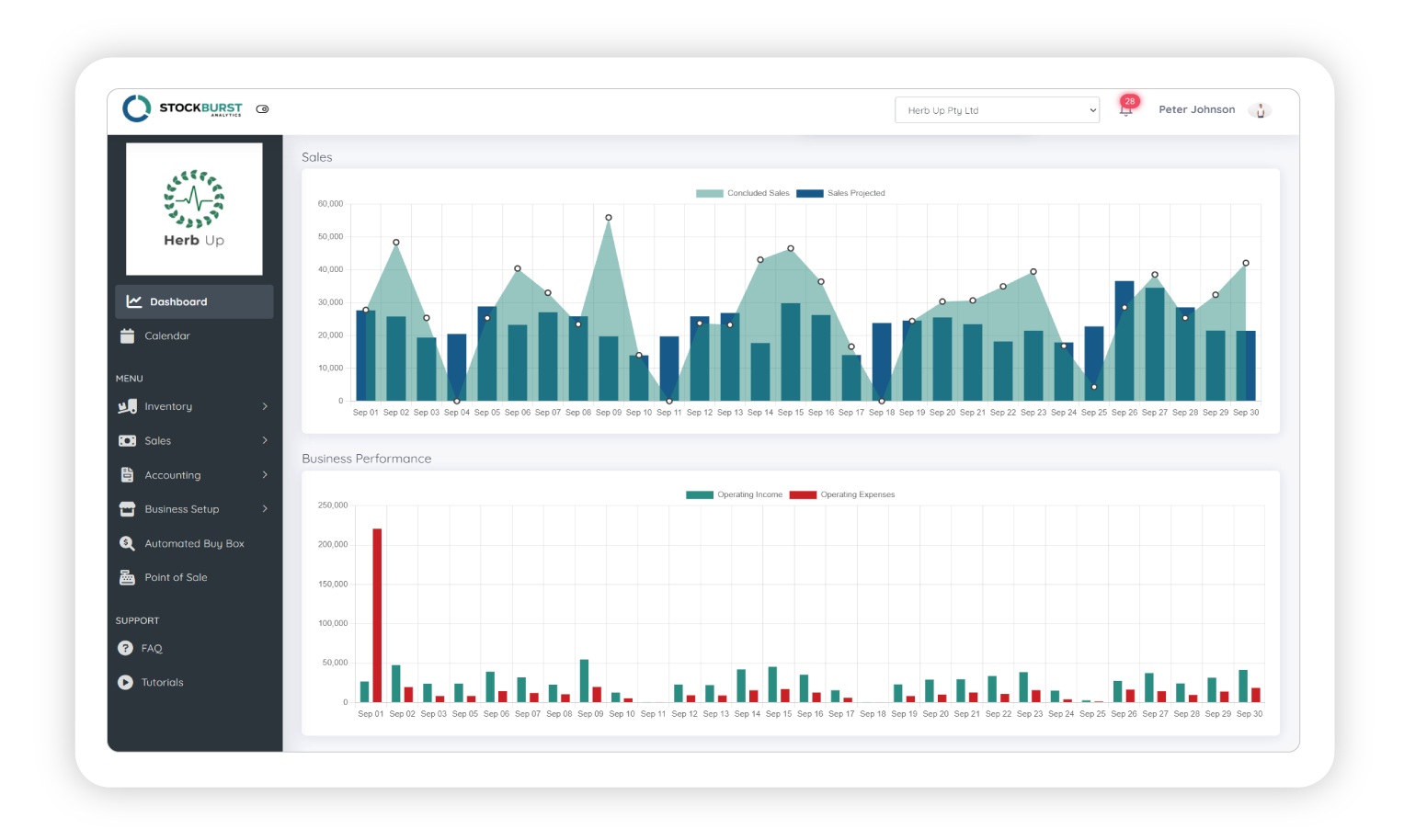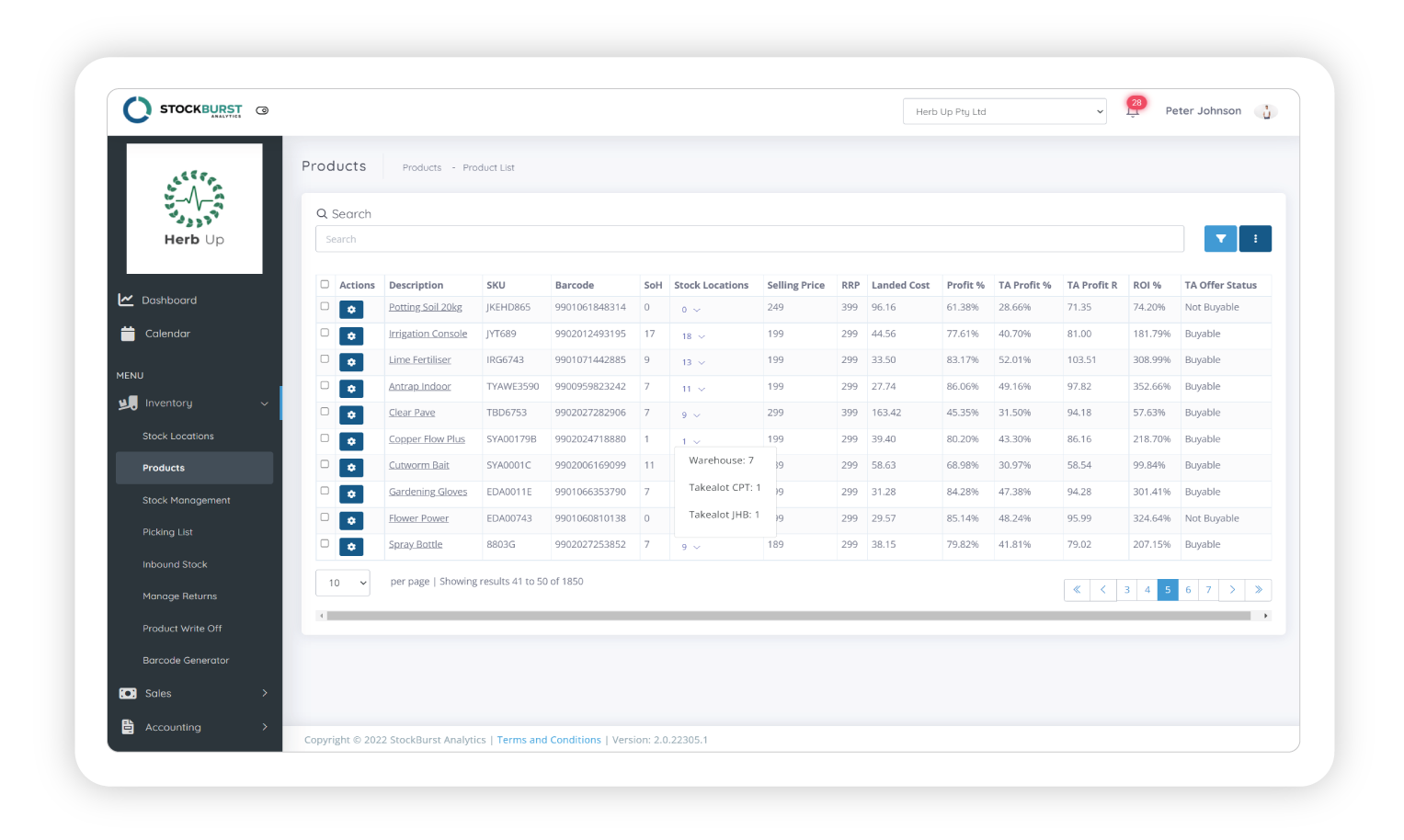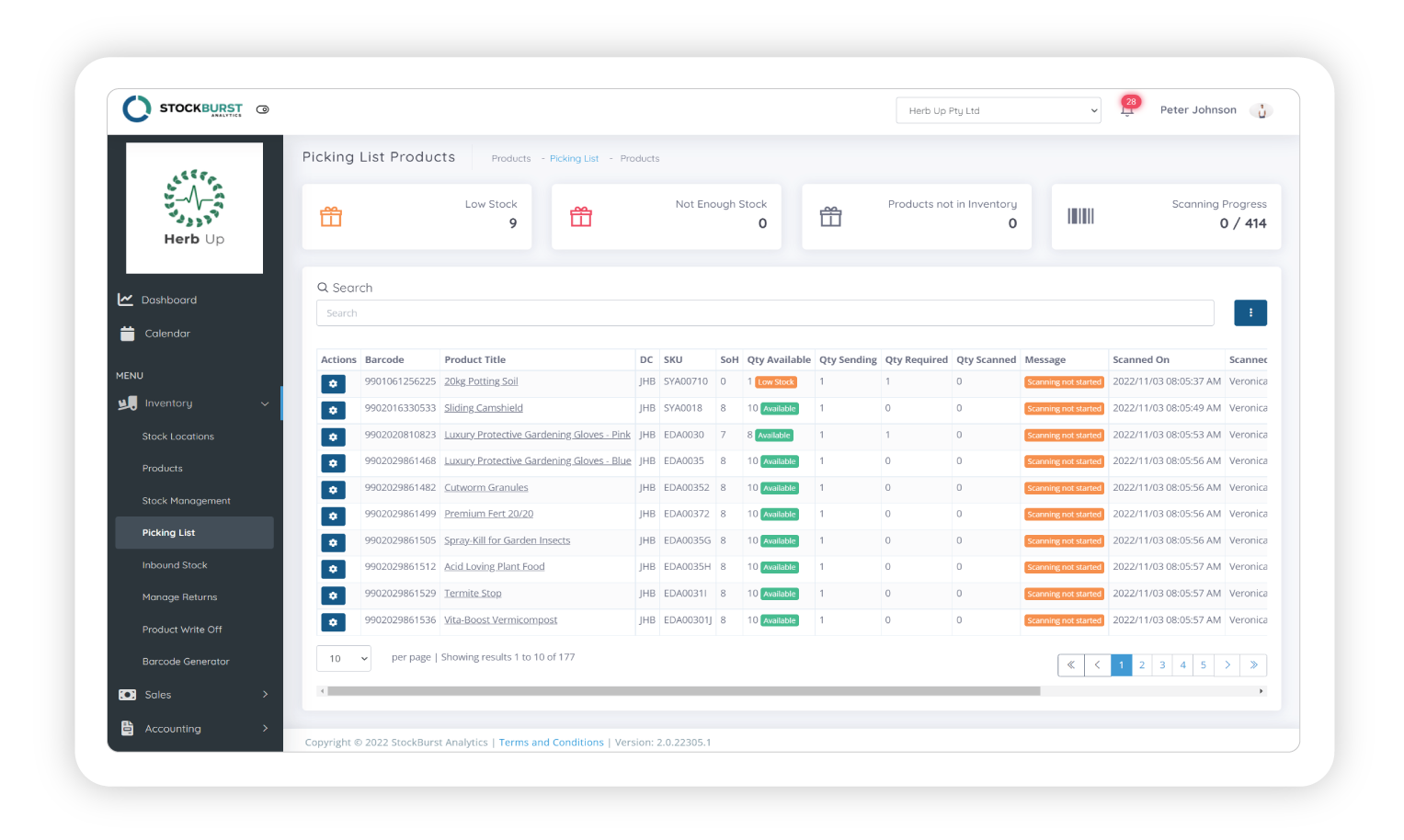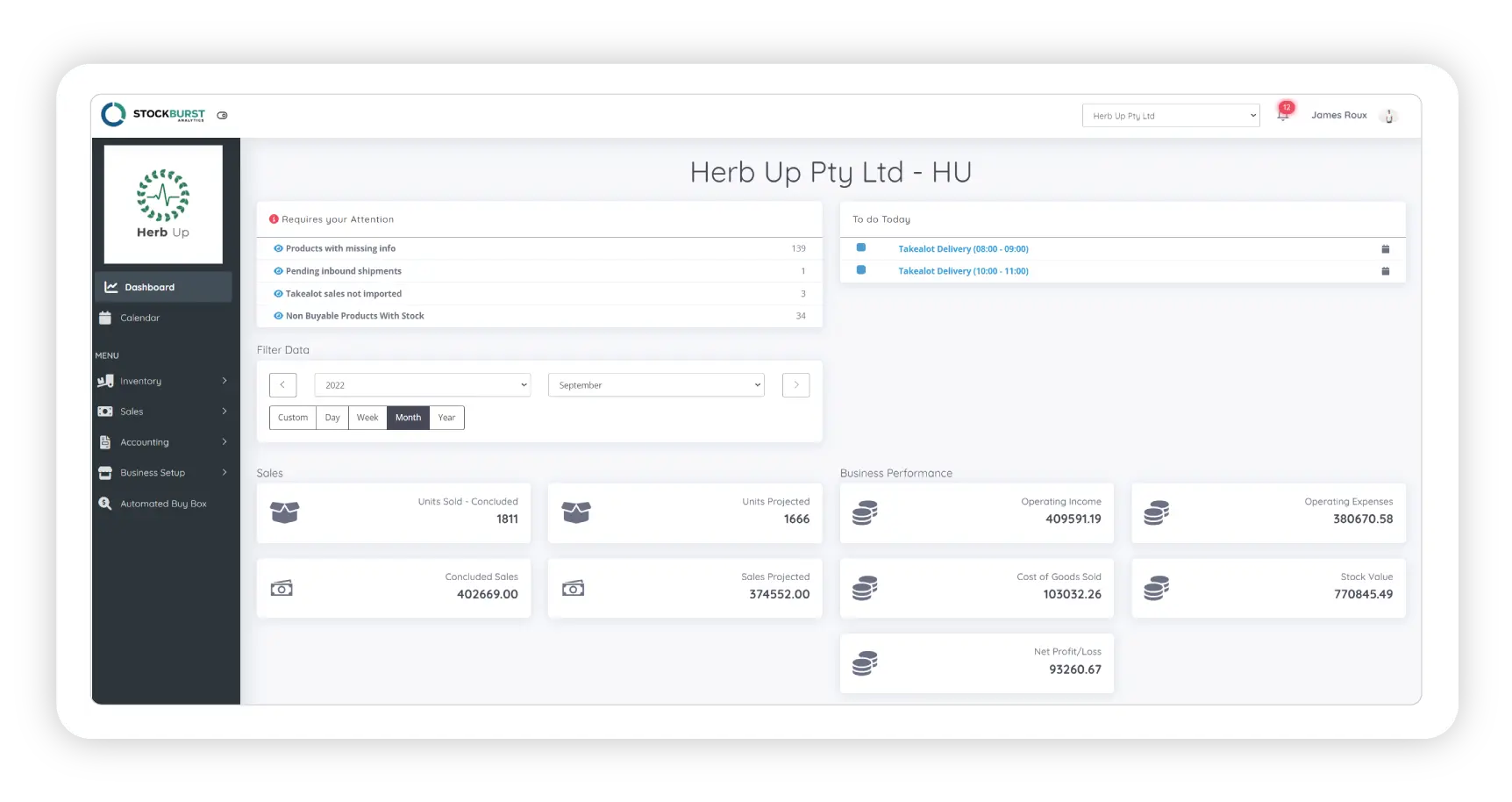Streamline Your Business with Stockburst’s WooCommerce Seller Software
Seamlessly manage your WooCommerce operations with Stockburst’s intuitive software. Our solution simplifies inventory management, ensuring efficiency and accuracy with live stock sync. Easily add inventory from multiple devices, streamlining your workflow.
Moreover, Stockburst isn’t limited to WooCommerce; it seamlessly integrates with physical shops, enabling simultaneous sales without disrupting your processes. Track sales, expenses, and manage finances effortlessly with our intuitive accounting features.
With Stockburst, tedious tasks are a thing of the past. Automatically recreate Takealot listings on your website and sync them, saving hours of work. Plus, streamline order processing with smart picking lists and generate professional invoices with ease.
Experience the power of Stockburst – your ultimate WooCommerce Seller Software. Unlock efficiency and maximize productivity with Stockburst at your fingertips.

![]()
![]()
![]()
Frequently asked Questions
How many Calendar event types can I add?
You can add as many as you need.
What is the difference between Concluded Sales and Projected Sales?
Concluded: The quantity units that has been delivered and the order payment has been added to your Takealot Transactions for the date period selected. (This also includes Woocomerce sales and payments received for invoices.)
Projected: The value of sales that has been delivered and all other open order statuses like open Lead Time and drop ship orders for the date period selected. (This also includes Woocomerce sales and payments received for invoices.)
How often does the Stockburst dashboard update?
Everything on the dashboard is synced live and shows real-time values, except for the Stock Value which is updated every day.